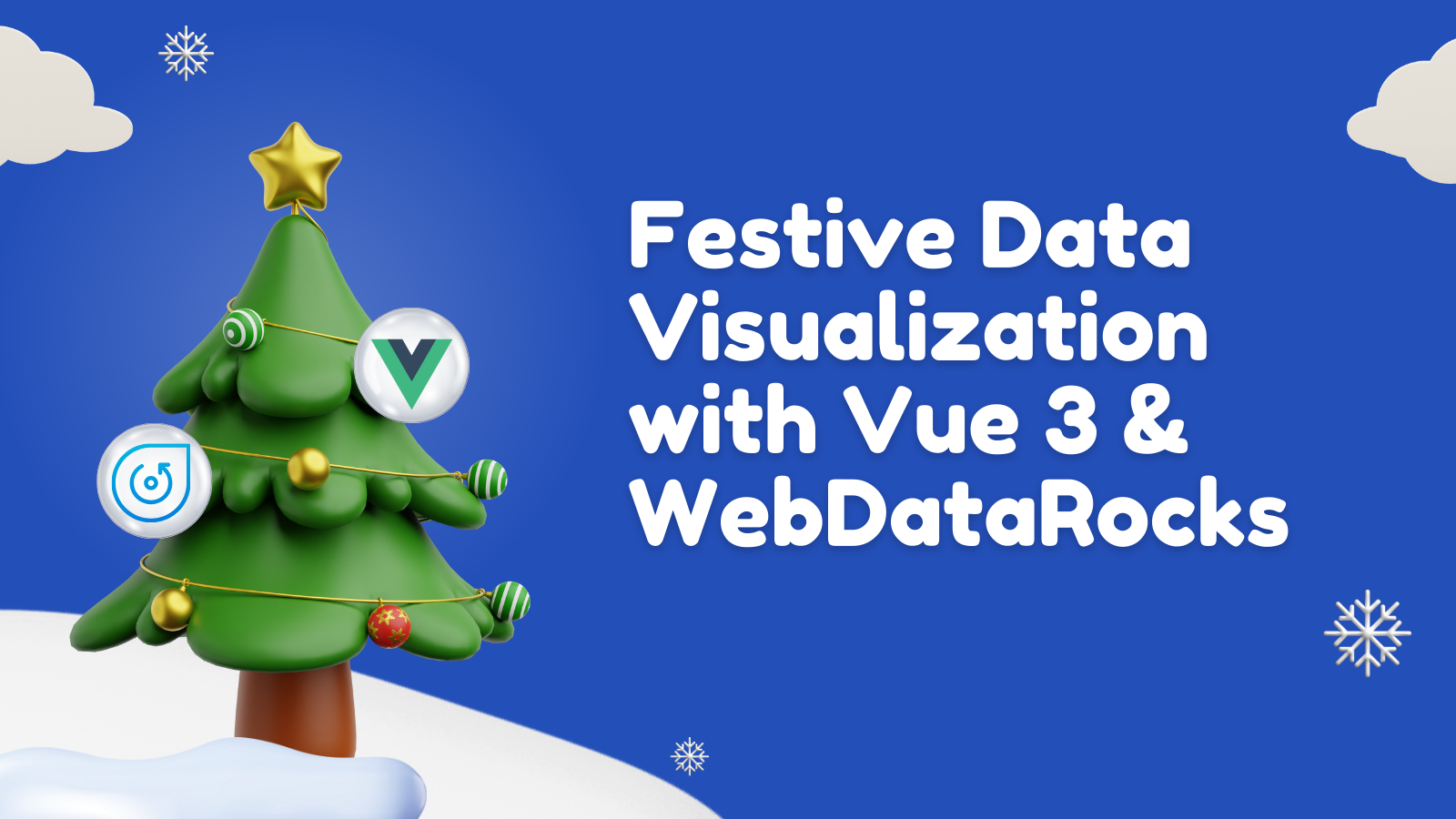Trick or Pivot! Interactive Demos on this Halloween
In this article
Get into the spooky spirit with WebDataRocks and explore the world of data through Halloween-themed examples. From analyzing pumpkin prices to ranking your favorite candies, discover the power of pivot tables and data visualization.
Are you ready for Halloween?
In celebration of this spooky holiday, we’ve decided to pick top WebDataRocks samples dedicated to Halloween. Not only you’ll play with fun demos but also learn how to create analytical reports based on any kind of data.
Let’s start!
A dashboard for analysis of pumpkin prices
See the Pen Halloween demo with WebDataRocks and Highcharts: pumpkin prices analysis by WebDataRocks (@webdatarocks) on CodePen.
More than 1.5 billion pounds of pumpkin are grown in the US each year. What are their prices? In this demo, you’ll see how to analyze the prices of pumpkins that are grown in different cities of the US and varied by size, color, package, and grade. You may even notice the trends in how the prices change depending on the season.
The only tools you need to create such an interactive dashboard are WebDataRocks and Highcharts – JavaScript libraries for reporting and data visualization. With WebDataRocks, you can pre-process data before further visualization. Simply load it into the pivot, arrange the fields on the grid, aggregate the data, sort it and highlight important cells. With Highcharts, you can build custom charts based on the summarized data retrieved from WebDataRocks Pivot.
The entire process is as simple as a pumpkin pie – you can find all the instructions in the guide and learn how to make the pivot table and charts work together swiftly.
As a result, you get a ready-to-use tool for generating insightful reports in PDF, HTML, or Excel.
Analysis of IMDB Horror Movie Dataset with WebDataRocks and FusionCharts
See the Pen WebDataRocks: Analysis of IMDB Horror Movie Dataset by WebDataRocks (@webdatarocks) on CodePen.
What’s your favorite way to celebrate Halloween? If you’re searching for a creepy movie to watch on All Hallows Eve – great news! We did it for you!
The next demo is built using WebDataRocks and FusionCharts. With it, you’ll find the movies with the highest rankings grouped by genres and release dates.
The last but not least – the dashboard is dark-themed, meaning you can apply dark styles both to WebDataRocks and FusionCharts.
What else can match the mood of Halloween if not the black color?
Candy Power Ranking Analysis with WebDataRocks Pivot
See the Pen WebDataRocks Pivot: Analysis of Candy Power Ranking by WebDataRocks (@webdatarocks) on CodePen.
Not a big fan of pumpkins and horror movies? Looking forward to Halloween just for the sake of Halloween candies?
If you have a sweet tooth, this demo is for you.
With the Candy Power Ranking data set and WebDataRocks Pivot, you’ll discover the most and the least popular Halloween candies, as well as the sweetest and the most expensive ones. Try rearranging the report’s fields to group the candies by constituents and extract new insights from the data.
Explore Pivot Table’s features
If you’d like to take a closer look at the out-of-the-box features of WebDataRocks Pivot, you are welcome to see our comprehensive UI guide that covers every piece of functionality available to the end-users.
If you are more interested in how to configure the reporting tool with code, check out our API reference and get hands-on experience with demos on CodePen.
References
All the demos mentioned in the blog post are based on the data from Kaggle.
Feel free to download the full data sets, connect them to the pivot table and come up with your own way of the report’s layout. Take the full advantage of filtering, aggregating, sorting, drag-and-drop, and drill-down features – they are designed exactly for bringing your reporting to new heights.