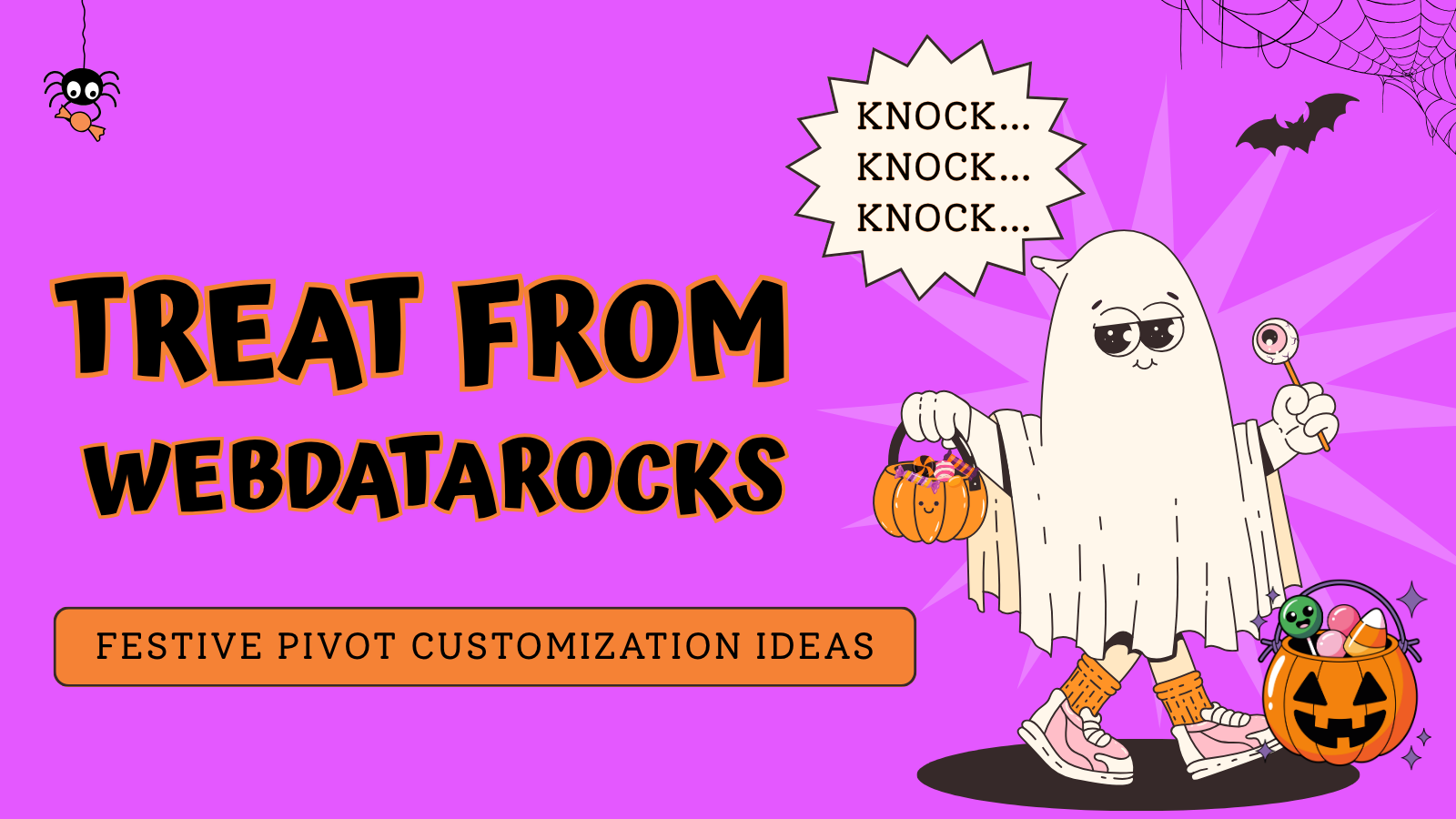7 Best React Native Component Libraries you should Know
In this article
This article explores popular React Native component libraries. It highlights key features and benefits of each, helping developers choose the best fit for their mobile app projects.
React Native gives developers the ability to build complex, cross-platform mobile apps using only JavaScript and the React framework. As a result, developers have had to create tools and libraries to fill in gaps that would otherwise be filled by native components. Here are seven of the best React Native component libraries available today, as well as some resources to help you learn more about them and create your own app with them in the future.
NativeBase
Some like it simple and minimal. If that’s what you want for your apps, then consider checking out NativeBase . This is a lightweight library with no external dependencies which provides all basic components needed to create an app: from generic ones like Text and View to more specialized ones, such as FlipSwitch toggle. It offers a lot of optional customizations and benefits of using native UI components over web or hybrid counterparts.
Quasar Framework
A component library for React Native that lets you build iOS and Android apps using a familiar web development language—HTML, CSS, and JavaScript. Since Quasar uses native components directly instead of web wrappers, it supports all of the platform’s gestures and controls, including iOS-specific ones like swipe to delete. This means your app will be consistent across both platforms from start to finish.
Mobile UI
HNUIAppleBackgoundView and UIImageView ( iOS ) have recently been deprecated in favor of a cross-platform mobile component library, react-native-elements. This project is an open source library designed to make it easier to build beautiful and functional native mobile apps using familiar web concepts. There are already countless resources online detailing how to implement each component for Android or iOS, so I will be focusing on styling instead of implementation details.
Pickadate.js
For an elegant and simple calendar picker, check out Pickadate.js. With a wide range of options for customization, pickadate is a powerful addition to any React app. It’s easy to use, lightweight, has both ios and android support, and supports gestures! You can even use it without a bundler!
Flatpickr.js
Flatpickr is a lightweight, mobile-ready, dependency-free library for displaying and using dates and times in flat styled interface. With Flatpickr.js we can easily add a date and time picker to any form, table or other input. It’s really simple to use, just call our new Flatpickr constructor with an id of your choice and that’s it!
Ant Design – Web Components Library
Ant Design is an open source component library for React that provides native UI components and a design language. It’s relatively new (it launched at GitHub Universe in 2017), but it’s made quite a name for itself, having earned over 8,000 stars on GitHub. It has over 160 components (for things like buttons, toggles, tooltips, cards and more) with native functionality that works on both Android and iOS. And its style guide makes it easy to build apps with consistent design across platforms.
Mobiscroll
It’s an industry-leading UI component library with a wide range of functionalities. It comes with intuitive, customizable components and extensive documentation, which is sure to come in handy for newcomers. Mobiscroll supports mobiles and tablets that use iOS, Android, or Windows operating systems. Its current version is 2.0, and it was last updated in November 2017. The open-source license ensures developers are free to modify it as they see fit.
If you enjoy such kinds of lists you can also be interested in our following blog post:
- Main Web Development Trends You Should Be Ready For in 2021
- Mobile App Frameworks That Define Business Success in 2021
- Best JavaScript frameworks for 2021
- Best JavaScript Tools For 2021
- Learn more about JavaScript on Gitconnected.
If you are looking for React Native content check one of this posts:
- What Makes React Native Set A New Development Trend In 2021-2022?
- What is the difference between React.js and React Native?