Documentation menu
Loading the report
If you want to pick up where you left while working with the previous report, you can load it into the pivot table:
Loading the report via the Toolbar
To load a local report
- Go to the Open tab () on the Toolbar.
- Select Local report.
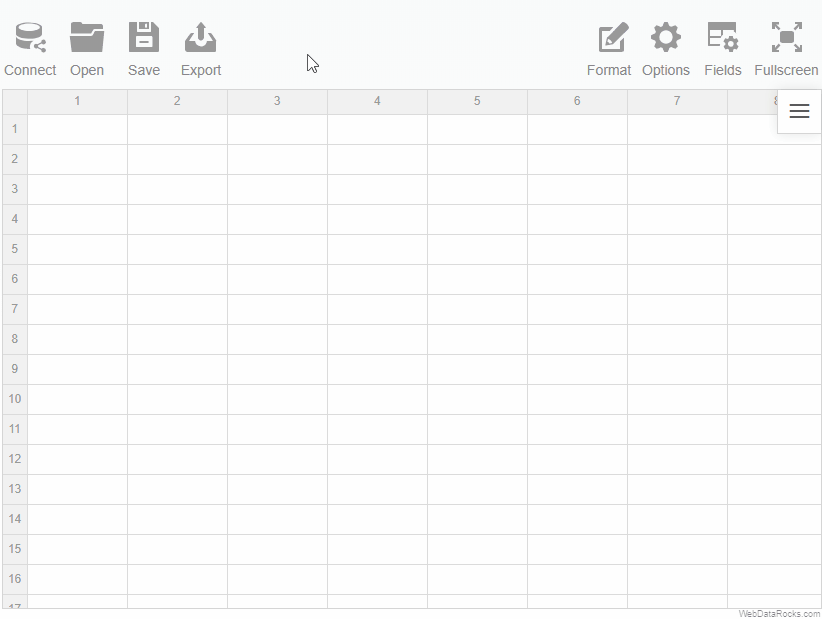
To load a remote report
- Go to the Open tab () on the Toolbar.
- Select Remote report.
- Enter the URL of the remote report.
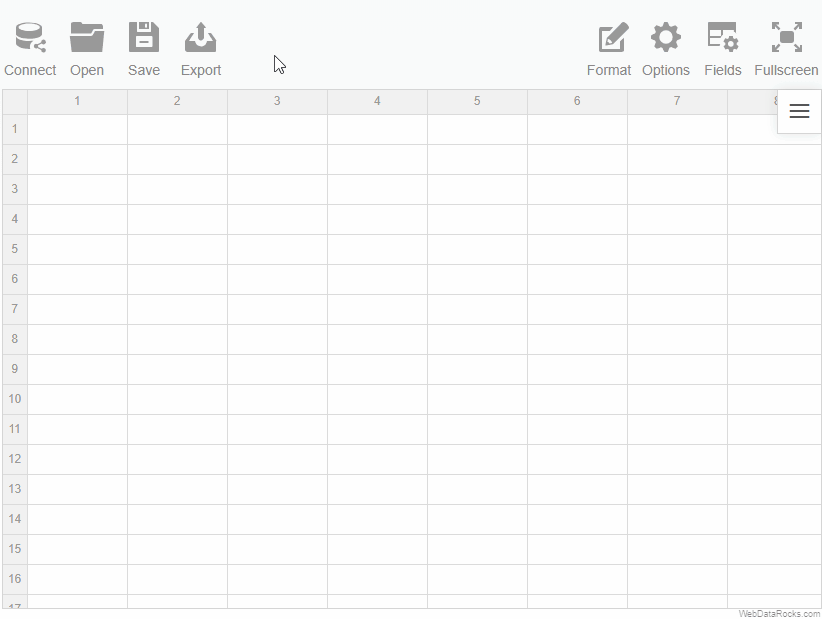
Loading the report programmatically
Load your report while embedding WebDataRocks by specifying a path to your report file:
<app-wbr-pivot
[toolbar]="true"
[report]="https://cdn.webdatarocks.com/reports/report.json">
</app-wbr-pivot>