Documentation menu
Grand totals and subtotals
A grand total is a value that is composed by adding together other total amounts (subtotals) of the row/column.
When creating a report, you can change the default way grand totals and subtotals are displayed on the grid. The available options are:
- Show and hide grand totals for the entire report
- Show and hide subtotals for the entire report
- Show grand totals only for the rows or columns
- Show subtotals only for the rows or columns
To show or hide grand totals and subtotals
Via UI
- Go to the Options () tab on the Toolbar.
- Choose how to display grand totals and subtotals.
- Apply the changes.
Programmatically
Configure totals through the grid.showTotals property of the Options Object:
report = {
options: {
grid: {
showTotals: "off"
}
}
};
Configure grand totals through the grid.showGrandTotals property of the Options Object:
report = {
options: {
grid: {
showGrandTotals: "rows"
}
}
};
It is also possible to set grid.showTotals and grid.showGrandTotals options for all reports.
Example
Hide grand totals from the entire report:
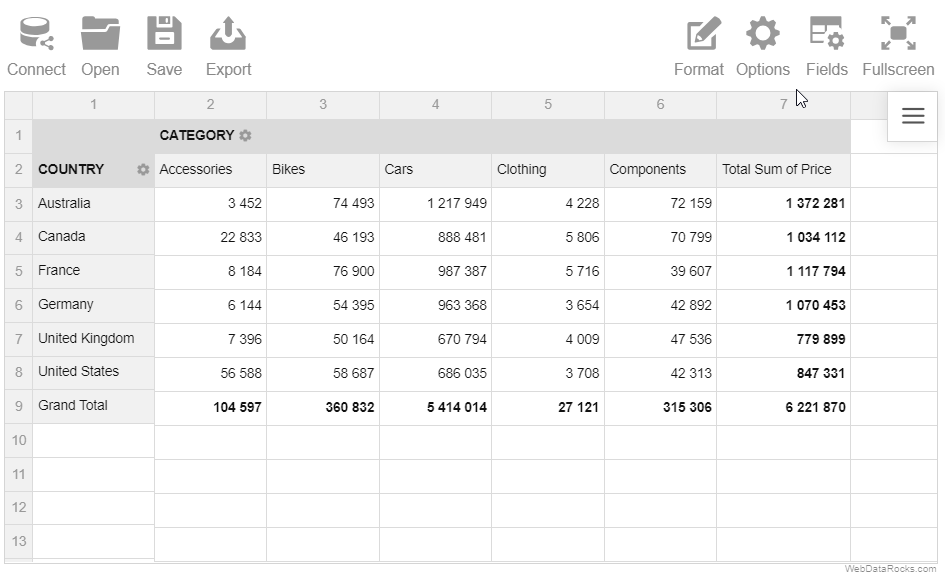
Hide grand totals from the rows:
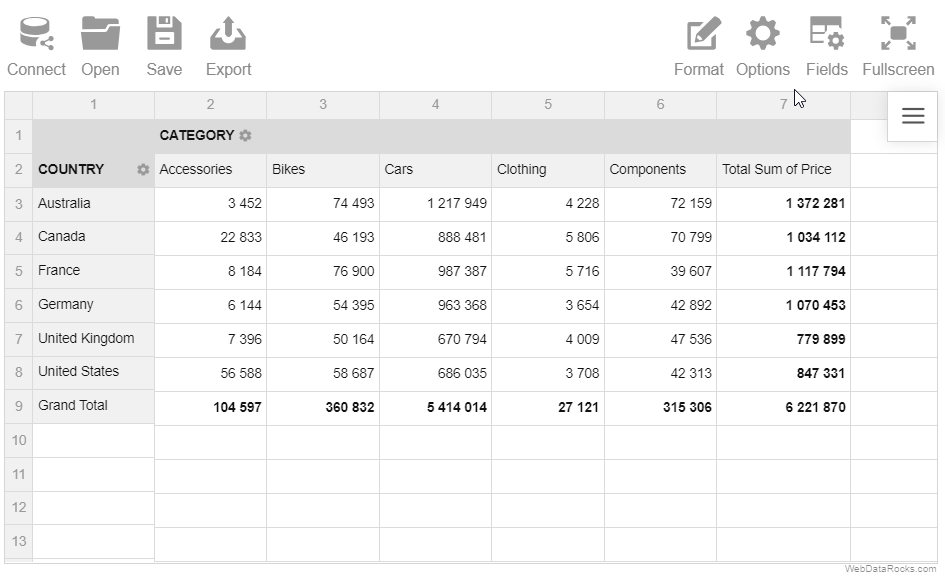
The layout of subtotals is changed similarly.